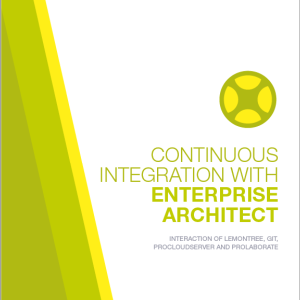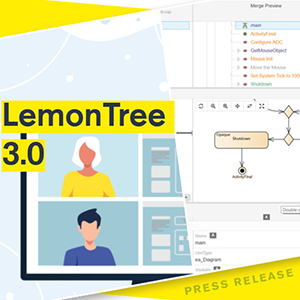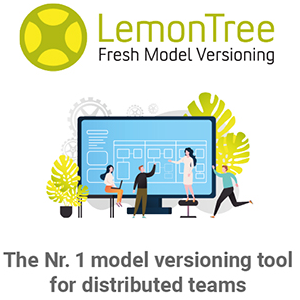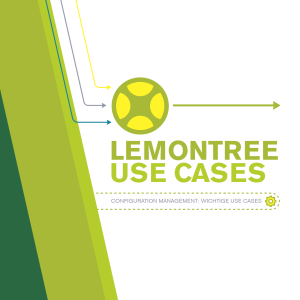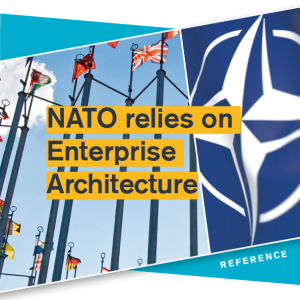Resources, Tutorials and Downloads
On this page you will find the latest version of LemonTree, as well as numerous and freely available tutorials to help you get started in the world of LemonTree.

Software Download
Download the latest version of LemonTree and try the
No. 1 model versioning tool for 30 days free of charge.
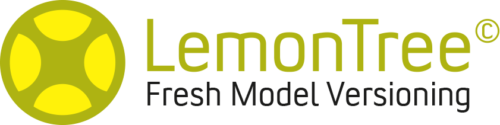
Managing different versions of the same model. LemonTree is the Plug & Play model versioning tool (Diff & Merge) that revolutionizes the work of a distributed modeling team and supports compliance with required standards such as ISO 26262.

LemonTree Automation is a server-based version of LemonTree without user interface. This LemonTree version can automatically compare or merge models. When merging, it will try to automatically merge a given set of models and indicate the success via an exit code.
30-Day-Trial Version
You may evaluate LemonTree.Connect for Enterprise Architect for 30 days without a license. By downloading this file, you automatically agree to our Terms and Conditions. Download the latest version of LemonTree.Connect codebeamer and
LemonTree.Connect Polarion.
Documents
Videos and Webinars
Webinar: Lowcode with Enterprise Architect Codebot and LemonTree
Lifecycle Management in MBSE – Reusing Model Assets in Agile Model-based Systems Engineering (DE)
Lemontree 3.0 Fresh Model Versioning
Webinar: Configuration Management in MBSE
LemonTree Feature Spotlight: Revision Graph in Git with Enterprise Architect Models
Webinar: Modeling based on Feature Branches
Links
Getting Started
Everything you need to know about getting started with LemonTree.
Read more about: Getting started with LemonTree
LemonTree Licensing
When starting LemonTree for the first time, the licensing dialog opens. Here you have the option between a trial which you can immediately start, or to enter a key.
Read more about: LemonTree Licensing
VCS Integration
LemonTree can be seamlessly integrated into existing versioning systems, such as Subversion, Git or PTC. This enables the centrally and automatic management of model versions.
Read more about: VCS Integration
LemonTree and GitFlow
LieberLieber recommends GitFlow when working collaboratively with models under SourceControl.
Read more about: GitFlow
Setting up a Git Repository for the LemonTree EA Addin Git Features
While LemonTree is usable with any Enterprise Architect Model stored almost anywhere, using the Git Features provided by the LemonTree EA Addin requires the opened model to be added to a Git Repository.
Read more about: Setting up a Git Repository
Working with Feature-Branches in a Subversion Environment
While our recommended workflow for utilizing LemonTree is combining it with GitFlow (see here for details: LemonTree and GitFlow), we realize that not everyone has the possibility to switch their entire workflow to utilize it.
Read more about: Working with Feature-Branches
NEW
Certification Kit for ISO 26262
The LieberLieber ISO 26262 Certification Kit makes certification much easier for companies. For the tool
environment and the restrictions, use cases and error scenarios considered in this document, LemonTree achieves
a “tool confidence level” TCL of 1 and can be used up to ASIL D without further tool qualification steps.
Do you need help with LemonTree?
Visit our LemonTree Help-Page
CONTACT US TODAY!
Would you like to try LemonTree today? Request the trial version or Web demo!
Our experts at LieberLieber would like to support you.