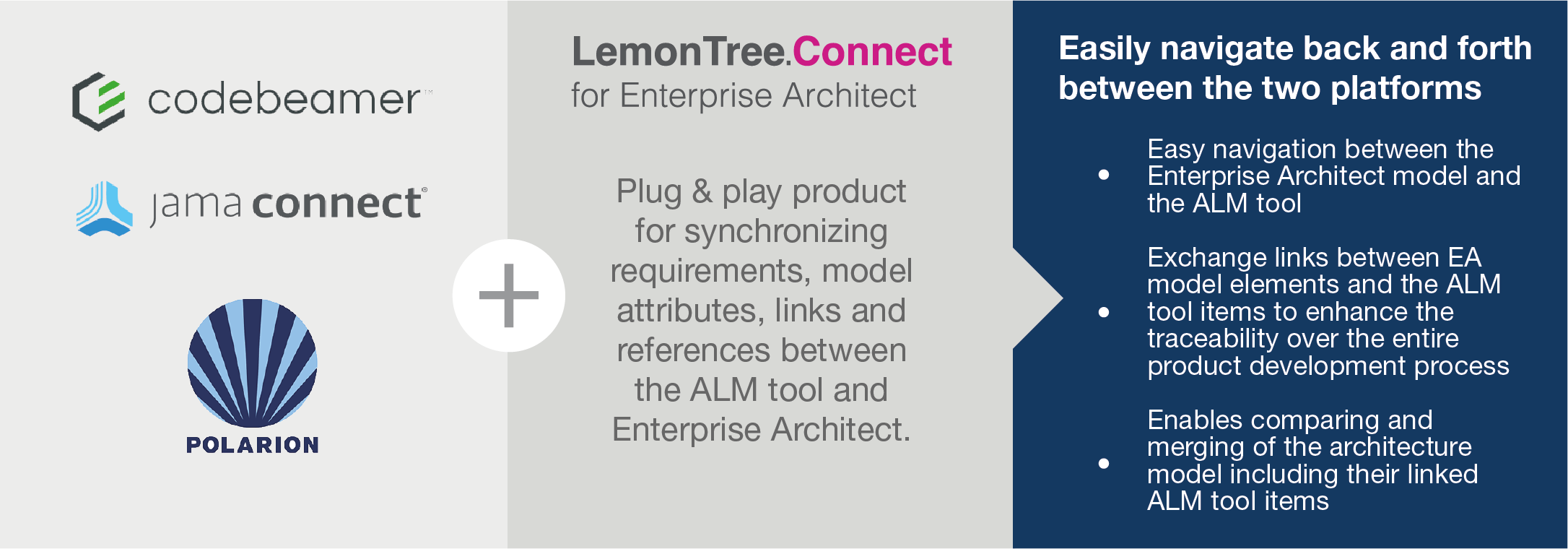LieberLieber and its ALM (Application Lifecycle Management) partners are empowering customers to establish traceability between requirements and architectural elements in Enterprise Architect.
Integration Overview
LemonTree.Connect is a plug & play product that synchronizes requirements, model attributes, links and references between ALM tools and Enterprise Architect. Users can more easily navigate back and forth between the two platforms while the model data is synchronized. Together, LieberLieber and its ALM partners provide a comprehensive solution that establishes traceability between requirements from the ALM tool and architectural elements from Enterprise Architect. LieberLieber formed strategic partnerships with some of the key players in the ALM market (Jama Software/jama connect, PTC/ Codebeamer, Siemens/Polarion) to provide engineers with a seamless view between Enterprise Architect and the ALM tool by synchronizing any data elements, diagrams or traces. This technology, combined with LemonTree for diff and merge, enables version control, comparison and merging of architectural models. Furthermore, it establishes traceability between imported requirements from the ALM tool and architectural elements in Enterprise Architect.
LemonTree.Connect key features
Provide Seamless View Across Tools
Provides engineers with a seamless view between Enterprise Architect and the ALM tool by synchronizing any model elements, diagrams or traces.
Provide Seamless View Across Tools
Provides engineers with a seamless view between Enterprise Architect and the ALM tool by synchronizing any model elements, diagrams or traces.
Ensure Consistency
Ensures data, relationship and process consistency across each tool by eliminating the error-prone manual integration process.
Establish Traceability
Establishes traceability between imported requirements from the ALM tool and architectural elements in Enterprise Architect, allowing engineers and stakeholders to quickly and easily access the latest and most complete information for any reuirement in the development process.
Perform Impact Analysis
Enables reaction to changes to requirements in the ALM tool that influence your system architecture in Enterprise Architect.
How Enterprise Architect is integrated to the ALM Tool

Import requirements to Enterprise Architect

Export architecture elements, diagrams and links to the ALM tool
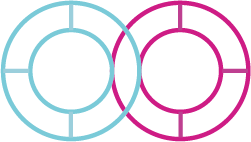
Navigate from Enterprise Architect to the ALM tool and vice versa

Support for links between imported requirements and links between architecture and requirements