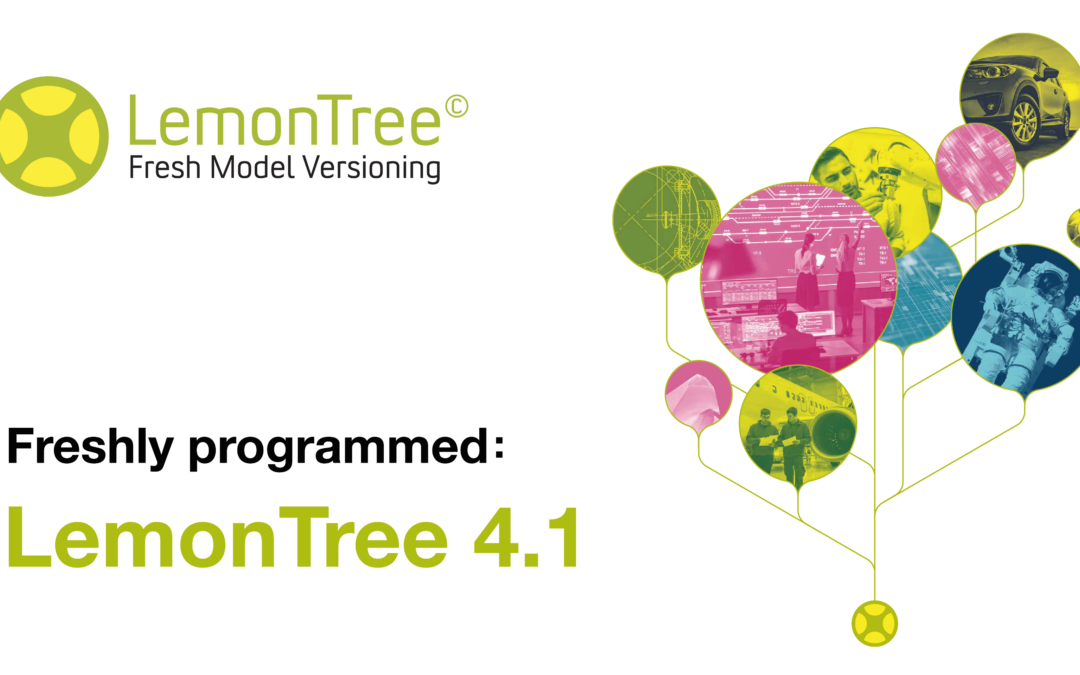We are pleased to present LemonTree 4.1 with interesting new features!
In order to reach the Linux community, a preview version for LemonTree Desktop is now available for the first time. This means that Linux users can also perform a Diff&Merge with LemonTree without having to leave their familiar operating system. In this first step, we are primarily interested in collecting feedback from users in order to bring the Linux version even closer to practical requirements. So please only use this version for testing and not for production. We look forward to your feedback: https://www.lieberlieber.com/lemontree/en/#Contact
For all fans of dark mode, this can now be easily set in the settings. You can now work in dark mode and compare and merge your models in a familiar atmosphere.
In the improved Context Menu, actions for elements in LemonTree can now be easily selected by right-clicking. This makes it even easier and quicker to carry out your frequently used activities and enjoy the greater convenience of LemonTree.
The review status can now be set as “reviewed” via the context menu, the checkbox in the treeview or the checkbox in the model browser. The result of the review is displayed graphically as a status bar in front of the element, giving you a quick overview.
Here is an overview of the main new features in LemonTree 4.1:
- LemonTree Web License Changes (Using LemonTree Desktop Licenses per User)
- LemonTree Desktop Linux Preview Version
- LemonTree Automation as Debian Package
- Review Status (More responsive Conflict reviews)
- Context Menu in LemonTree Desktop
- Dark Mode for UI
- Diagram theme update (Updated to latest EA Theme)
- Other Diagram visualization improvements
- Better Handling for Elements without Name (showing :Classifier instead of just [unnamned]
- Better Handholding during VCS Integration
More information about LemonTree 4.1:
Download Desktop – https://www.lieberlieber.com/lemontree/latest
Download Automation – https://www.lieberlieber.com/lemontree/automation/latest
Linux:
Automation – https://customers.lieberlieber.com/Downloads/LemonTree/Automation/LemonTree.Automation.Linux.Zip_4.1.0.zip
Linux Debian Package:
Desktop – https://customers.lieberlieber.com/Downloads/LemonTree/LemonTree.Desktop.Linux.deb_4.1.0.zip
Automation – https://customers.lieberlieber.com/Downloads/LemonTree/Automation/LemonTree.Automation.Linux.deb_4.1.0.zip
Starter – https://customers.lieberlieber.com/Downloads/LemonTree/LemonTree.Starter.Linux.deb_4.1.0.zip
Help Page:
https://help.lieberlieber.com/LemonTree/Release-4.1.html
https://help.lieberlieber.com/LemonTree/LTA-Release-4.1.html